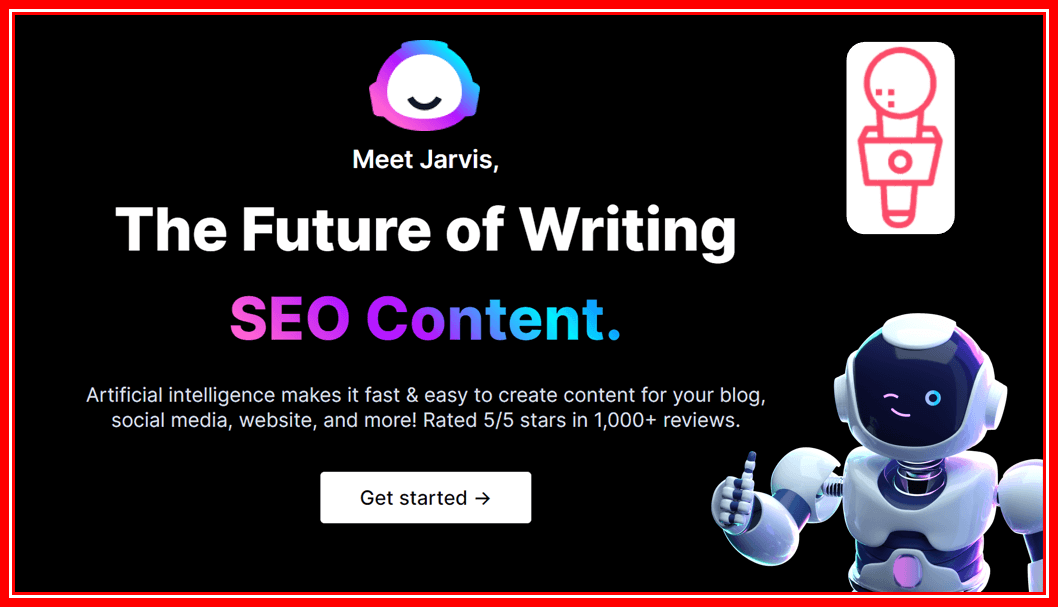Whenever you have trouble rewriting, read the original passage over again.
Figure out what words you don’t understand. Take the time to understand both the topic and the author’s message.
A few folks from the online community have asked about the best way to rewrite a technical piece of content, meaning something that is very specific, like the latest iPhone or Canon camera.
This is a great question because if you don’t understand the tools that Jasper has and a good understanding of how he works, it can present some challenges.
In this post, I am going to discuss how you can rewrite content with the help of an AI copywriting tool called Jasper.ai.
What is Jasper.ai?
Jasper.ai is a leading AI platform that helps you create content fast with the help of artificial intelligence. You can give inputs and get content of various types.
Jasper.ai uses natural language processing (NLP) to understand what you’re saying and then generate content appropriately.
Try Jasper. ai For Free & Get 10,000 Free Credits
Let me show you a few things to think about, and the way that I solved this problem in an open document using the Boss Mode in the built-in Jasper features.
Let’s take one of the latest Canon cameras, as an example to write about. The Canon EOS R5 is a recent addition to the Canon camera lineup.
Without prompting, Jasper actually doesn’t even know that this specific model exists.
This camera was released in July of 2020.
Jasper’ base knowledge library stops at the end of 2019. So how could he write a technical piece of content about this camera, if he doesn’t even have an index of knowledge about it?
Well, what Jasper does know is still useful, and allows us a pathway to still write very technical articles about this camera.
For instance, Jasper.ai knows what makes a camera great, the resolution, shutter speed, megapixels, and so on. Jasper also understands audiences and specific camera features that an audience would want to know about.
He knows what a street photographer or an outdoor photographer is looking for in a camera.
All these things help Jasper write about things he doesn’t really fully know about. And if you fill in a few knowledge gaps for him, I think you’ll still be amazed at how helpful Jasper is, at writing content like this.
Watch this video to learn a few ways to rewrite technical content like this.
How to Rewrite Content Using Jasper AI
Let’s take the basic description for the Canon camera, and rewrite it and make it our own, and even improve upon it, for the audience we are writing to.
In this instance, I’m gonna rewrite this description of features of the Canon R5 for an outdoor photography blog. Wow, very technical, let’s rewrite it.
To start, one simple solution is providing Jasper with a title that gives him clarification, on who you are writing to. In the title, you could put this, the “Canon EOS R5 – The perfect outdoor photography camera?“
Then give Jasper the command to rewrite and improve the above paragraph.
In this instance, I’m not even gonna add anything in the content brief, or in the tone of voice. I’m gonna keep it very simple. And this might be just enough for you to rewrite a paragraph like that.
Now if this doesn’t work for you, or you need to be more technical, let’s try this. Explain the blog or audience you are writing to, in the content brief and in the command.
In the brief put something like this, “Article about the benefits of the Canon R5 for a serious outdoor photographer, who is needing state-of-the-art technology that is in a camera, that can stand up to the elements. Outdoor photographers are extremely hard on their cameras and demand the highest performance.“
This all is a description of the article I’m wanting to write. In the tone of voice, I would put something like scientific or technical, because well, I want Jasper to write with a more technical or teaching frame of mind.
This is an element that you can always play around with, to help add more or less creativity. Now I’m going to rewrite this same description of the Canon EOS R5 in my open document.
Below that, I’m gonna give this command, “rewrite and improve the above paragraph for an Outdoor Photography Blog Article.”
Shortcut: Command + Shift + Enter.
And here’s the new and improved content.
“The Canon EOS R5 is the perfect camera for outdoor photography enthusiasts, who want to get serious about their camera. This full-frame, mirrorless camera features a newly developed 45 megapixel CMOS sensor that has the resolution, speed, and video quality that serious outdoor photographers demand. If you’re looking for durability, that will stand up to the elements, then this is also your best choice. With 8K raw recording, 12 frames per second continuous shooting with a mechanical shutter, and a 5-axis sensor-shift image stabilization, this is the first EOS camera to offer these features.”
Content Generated by Jasper.ai
Now Jasper has highlighted some very specific pieces of information from what I’ve primed him with, and then tailored it to the audience that I am writing to.
Pretty great, huh?
You will, of course, need to fact check everything, as always. But next time, think about how and what you are asking Jasper. With helpful information in the title, the brief, and even in the command, will all help Jasper to understand, what you want him to rewrite and produce.
Before giving a command to Jasper, think and ask yourself,
Does Jasper know about my product or company?
Does Jasper know about the industry I am writing about?
Does Jasper know the audience I am writing to?
Ask yourself these questions?
If you don’t believe Jasper has an understanding of the answer to that question, then this is exactly the information you need to give him, in order for him to write about the topic you want.
Jasper is capable of writing very technical details, but at times you’ll have to use the inputs, to help shape the outputs.
I hope this helps you rewrite your next technical piece of content with the help of Jasper.ai.
Conclusion:
To re-write technical content using Jasper.ai, you need to understand how to use the software for content creation. You also need to know how to create your own custom descriptions that bring relevant content output.